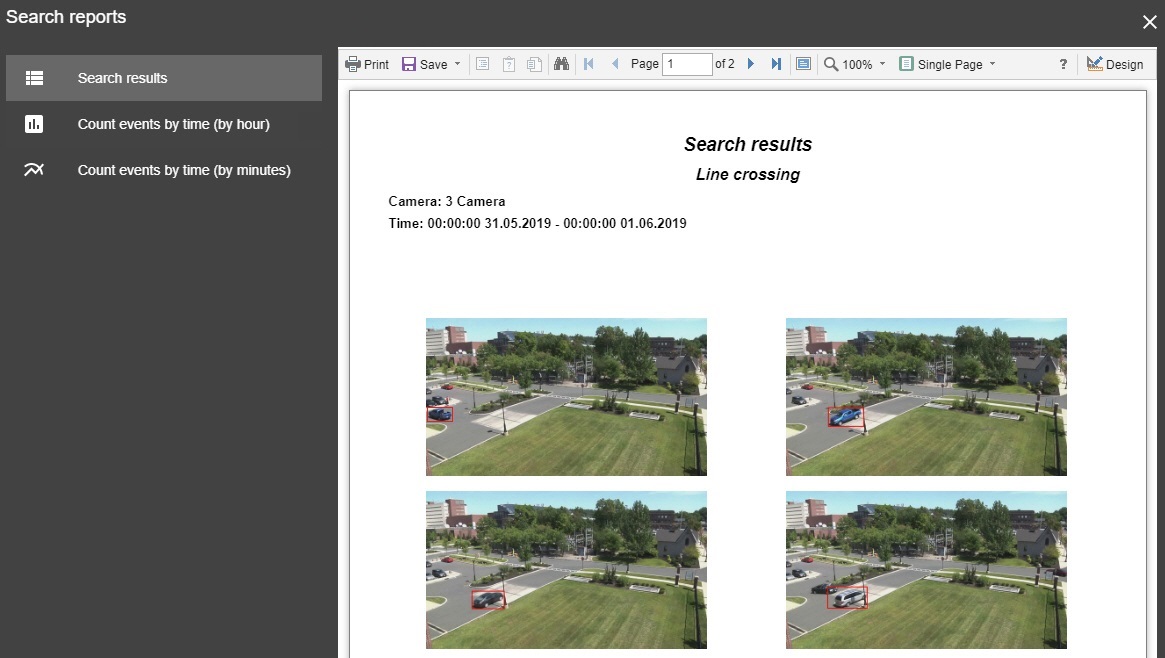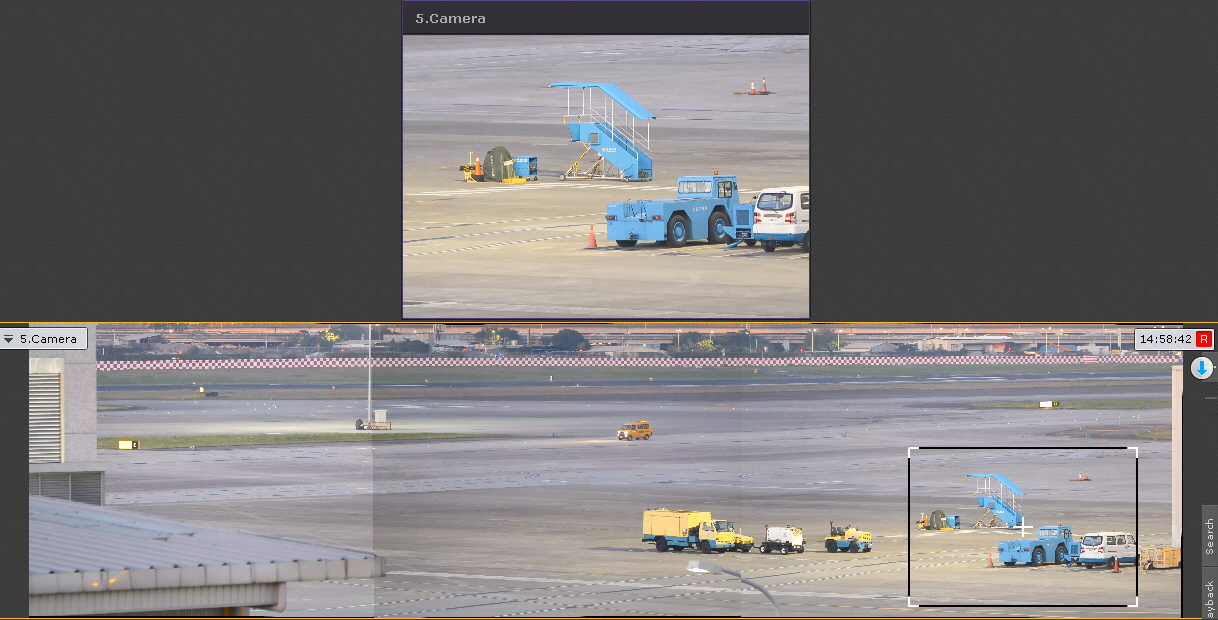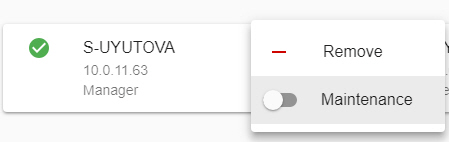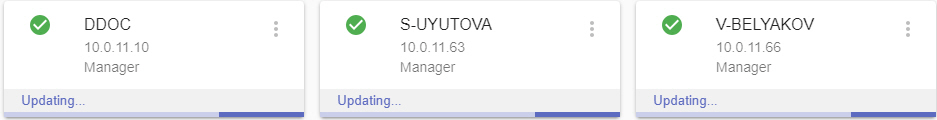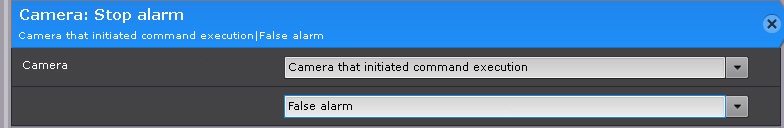Axxon VMS 4.3.2 Released

AxxonSoft is proud to present Axxon VMS VMS version 4.3.2. The new version introduces new capabilities in video analytics and forensic search, integration of multiple camera feeds into a single panoramic view, centralized server management for maintenance and updates, as well as many other enhancements and improvements.
Video Analytics
Added Queue Length and Visitor Counter detection tools. The Queue Length detection tool counts visitors within a designated area and notifies the system when the limit is exceeded. The Visitor Counter counts visitors entering and exiting a designated area. Both detection tools are targeted at the retail industry. They provide accurate estimates of traffic in stores and sales areas and enable effective management of POS staff.
Support for handling metadata from ANPR cameras was also added. This makes it possible to reduce the server load while searching in Video Footage by license plate numbers. That means you can use more cameras per server.
Fire and smoke detection tools now use dedicated neural networks for each type of hardware (CPU, GPU, and Intel® Movidius™ VPU) for increased performance. Search in Video Footage
You can now use saved MomentQuest search criteria on any other camera channel. Forensic Search is now available through a web client that comes even closer to desktop software.
The web client now supports search reports including event statistics per minute/per hour. A report can be printed out and/or exported.
Multi-camera Panoramic View
The newly introduced FrameMerge function ensures more convenient and efficient coverage of wide areas, such as sports arenas, airports and seaports, warehouses, production facilities, and public spaces. FrameMerge stitches video feeds from adjacent cameras into a single panorama which can be viewed in real time, played back from Video Footage, or exported. You can zoom in on a portion of the panoramic view to display it on the Dialog Board.
The panoramic view is stitched automatically; the algorithm scans images from adjacent cameras for appropriate stitching points and matches these points in the integrated video image. Failover Service
The Failover Service is now sufficiently improved. You can now suspend any server in the cluster with no system downtime, e.g. for maintenance. The configuration of the suspended server will be automatically transferred to the backup server and restored when the server is restarted.
All servers within the cluster can now be updated with a single distribution package or a link to a file on the network. This approach makes system updates a breeze.
You can now create redundant pairs of servers and assign primary and secondary servers via the web interface. The Video Footage can now be stored on NAS or locally. You can permanently replicate the local Video Footage onto the backup server to make it accessible after transferring the configuration. Macros
Now you can benefit from extended automation capabilities. The macros now can be launched when:
- exceeding the lim it of the CPU load, RAM, or server bandwidth;
- reaching a critical amount of free space on server HDDs;
- reaching the lower lim it of free space in the Video Footage;
- triggering a relay.
Macro actions now include launching another macro and closing an alarm by assigning a status.
Other New Features/Enhancements
- The client GUI now displays the server's current CPU and bandwidth load.
- When selecting video footage, the percentage of used space on each volume is displayed. This information is useful for tracking the beginning of FIFO overwriting. You can also protect selected recordings from being overwritten.
- You can now se t admin approval for users to access the system. If you delete a user account on the LDAP server, it will be automatically deleted from Axxon VMS.
- You can now display a selected camera feed on a remote client's video wall. Manageable user rights now include access to video walls of a selected server.
- You can now load presets from ONVIF PTZ cameras.
- The map now indicates camera connection statuses.
- You can now se t a proxy server through which you can connect your VMS domain to the AxxonNet cloud service.
You can find the full list of changes in Axxon VMS 4.3.2 in the Release Notes. To download installer packages and view documentation and release notes, click here.