Intellect 4.10.3 is out
AxxonSoft has released version 4.10.3 of the Axxon PSIM. This update features new video analytics functions based on neural networks. The installers for industry-specific modules and the web reporting system have also been updated.
Video Analytics
New Sweethearting Detection
Intellect now integrates with a new video detection tool based on neural networks to help prevent asset loss at the cash desk. Retailers can now detect when the cashier acts in collusion with the buyer to fake scan merchandise.
Events and corresponding video recordings are displayed in the web reporting system in real time. As with other POS events, you can add statuses and comments and filter events in the report by cash register and time.
VMDA Object Tracking
Object classification (human, vehicle, or group of people) is now available for live video detection tools and recorded video searches.
The tracker can now determine when the scene is populated with a specified number of objects. You can also create several privacy masks to exclude certain areas of the FoV.
Fire and Smoke Detection
A separate Smoke Detected event has been added for smoke detection. Previously, the same event was generated for either fire or smoke detection. The CPU load caused by these detection tasks has been optimized, and the quality of the smoke detection has been improved.
Queue Length Detection
Find out when the number of people in line has exceeded the specified threshold. The "People counter maxed out" report has been added to the Web Reporting System.
Stopped Vehicle Detection
Cut the FoV into zones and get a separate event for each of them. Now you can detect both when a car stops and when it starts moving again. The 64-bit version of the detection tool is now available along with the 32-bit version.
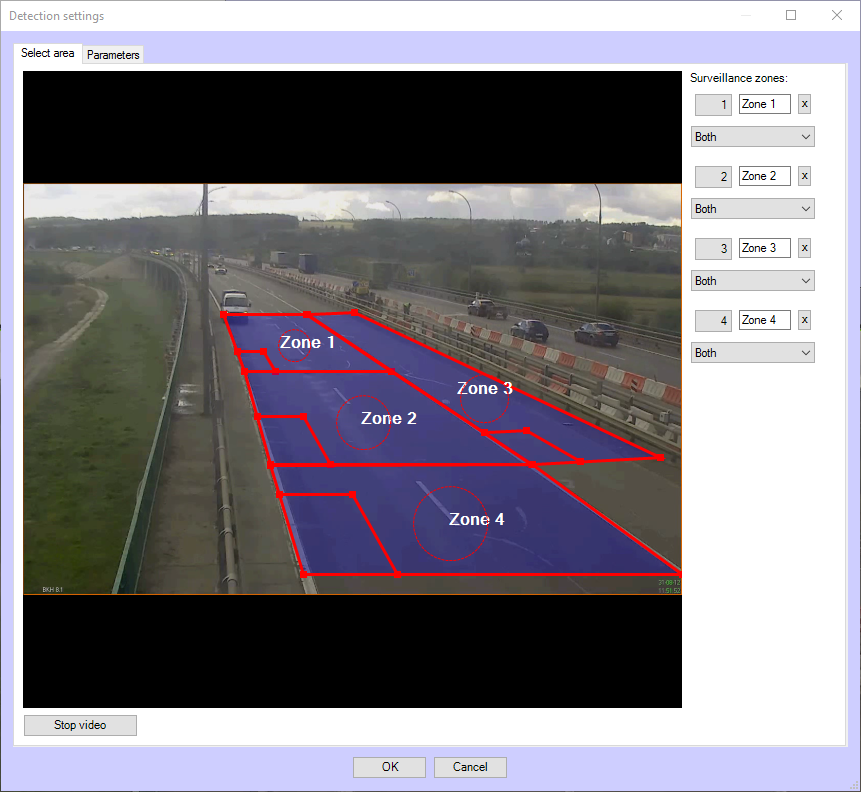
Core Functions
Recorded Video and File System
The archive on the failover server is now automatically synced with the archive on the main server after recovery. This uses the Video Backup module.
We revamped the Intellect file system to provide optimized loop recording and data deletion in multi-disk configurations, faster access to the video archive indexes, and increased stability.
Videogate
Videogate now supports multistreaming (all video feeds from a camera). You now have the option to enable constant recording only for cameras that are streaming to clients.
Interactive Map
You can now use the Intellect map to track moving objects for the Strelets-Integral security system, such as a rescue worker's responder. Also, you can access new features for displaying and editing the map.
GreenStream
When you zoom in on an image, the client automatically requests a higher resolution video stream from the camera to get maximum image quality for you.
POS PSIM 5.3
Our POS (point-of-sale systems) integrations now include IKEA cash register software, hand-held Symbol LS3408-FZ bar code scanners and new data transfer protocols that are used in the cash register software from various manufacturers.
Face PSIM 7.1
Integrations with new versions of the Tevian (1.12.4) and VisionLabs (2.5.9) facial recognition software have improved the quality and stability of face capture and recognition.
Warning! To ensure best detection results, the biometric models (vectors) of the faces in the database must be generated again after updating the software.
If you update Face PSIM from version 7.0 to 7.1, we recommend that you set the "Minimum quality for face recognition" at 60 in the Tevian facial recognition settings.
The 64-bit version of the Cognitec engine has also been integrated, and face capture with the VisionLabs module has been implemented.
Now you can use a fuzzy match filter in the facial recognition and search interface. When the filter is on, you only see faces that match the minimum similarity ratio.
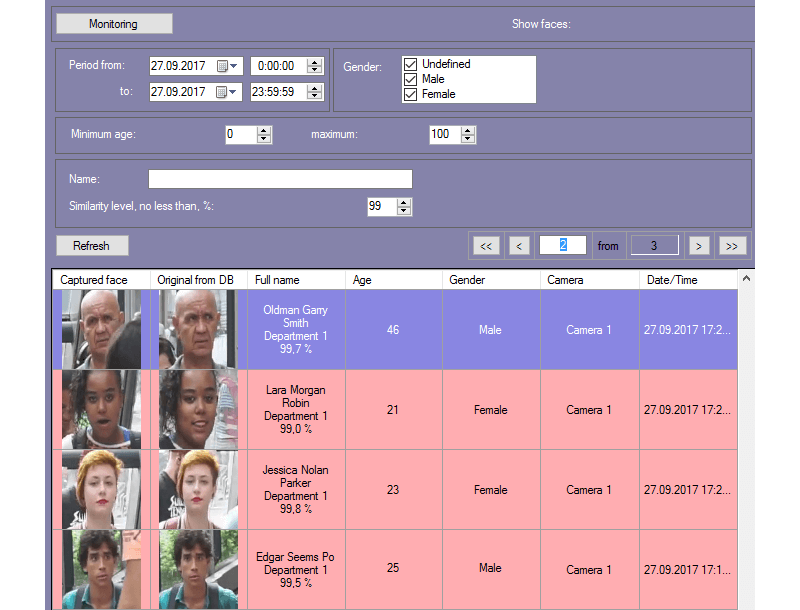
New settings added:
- For maximum performance on facial capture and recognition, select the "Maximum performance" setting to use all available CPU cores and RAM.
- To keep low-quality pictures out of the database, select the "Minimum quality of face to be added to DB" option.
Other enhancements in Face PSIM 7.1:
- Automatic import of the department name from the person's photo.
- Web access to Face PSIM available via the RESTful API.
- The outdated Face Monitor interface is no longer available. We now only offer the new version that was introduced in Face PSIM 7.0.
Auto PSIM 5.4
The new version implements frame-by-frame recognition of license plate numbers with multiple cameras using a single CARMEN or VIT license. This option makes Auto PSIM the best value for money at sites with multiple recognition zones that vehicles pass through slowly or stop at. Examples are checkpoints, pumps at filling stations, and vehicle inspection and servicing areas.

New integrations are available for the IntelliVision ANPR engine and the new versions of VIT ANPR (2.5.22) and CARMEN ANPR (Freeflow 7.3.1).
The 64-bit version of the Intlab Wagon module for freight car numbers recognition is now supported. This module implements detection of the direction freight cars are moving and the corresponding filter in the recognition server interface (all cars / left to right / right to left).
Other improvements to Auto PSIM 5.4:
- You can fine tune the VIT recognition engine in the recognition server interface.
- A user registered in the access control system can now have multiple license plate numbers added (separated by a space) to allow access by number.
Web Report System 3.3
Multiple enhancements to the centralized web reporting system provide more convenient setting, more intuitive report views, and more detailed information.
- Permissions can now be assigned on the parameter level to restrict visibility of individual parameters in reports.
- Users without admin permissions can now configure autogenerated reports.
- The e-mail notification settings are now under the Security tab, and you can assign each user an individual address.
- The T&A (Time and Attendance) report is now divided into two parts for easier viewing: the T&A and Visitor Management reports.
- New reports and parameters have been added to Auto, POS, Visitor Management and Queue Length.
- In the Event Log report, you can now view event video from any security hardware linked to a camera.